github 自动化部署到 github pages
1 自动化部署到github pages
需求
我有一个公开的 demo 仓库
我希望通过 http://xxx.github.io/demo 地址能访问到我的demo项目
每当我push代码到demo仓库的main分支时,我希望demo仓库能自动部署到github pages上
那么我需要一个action
(打包该仓库的main分支,文件放到gh-pages分支上)
action里面用到 token
实现
设置该仓库的pages
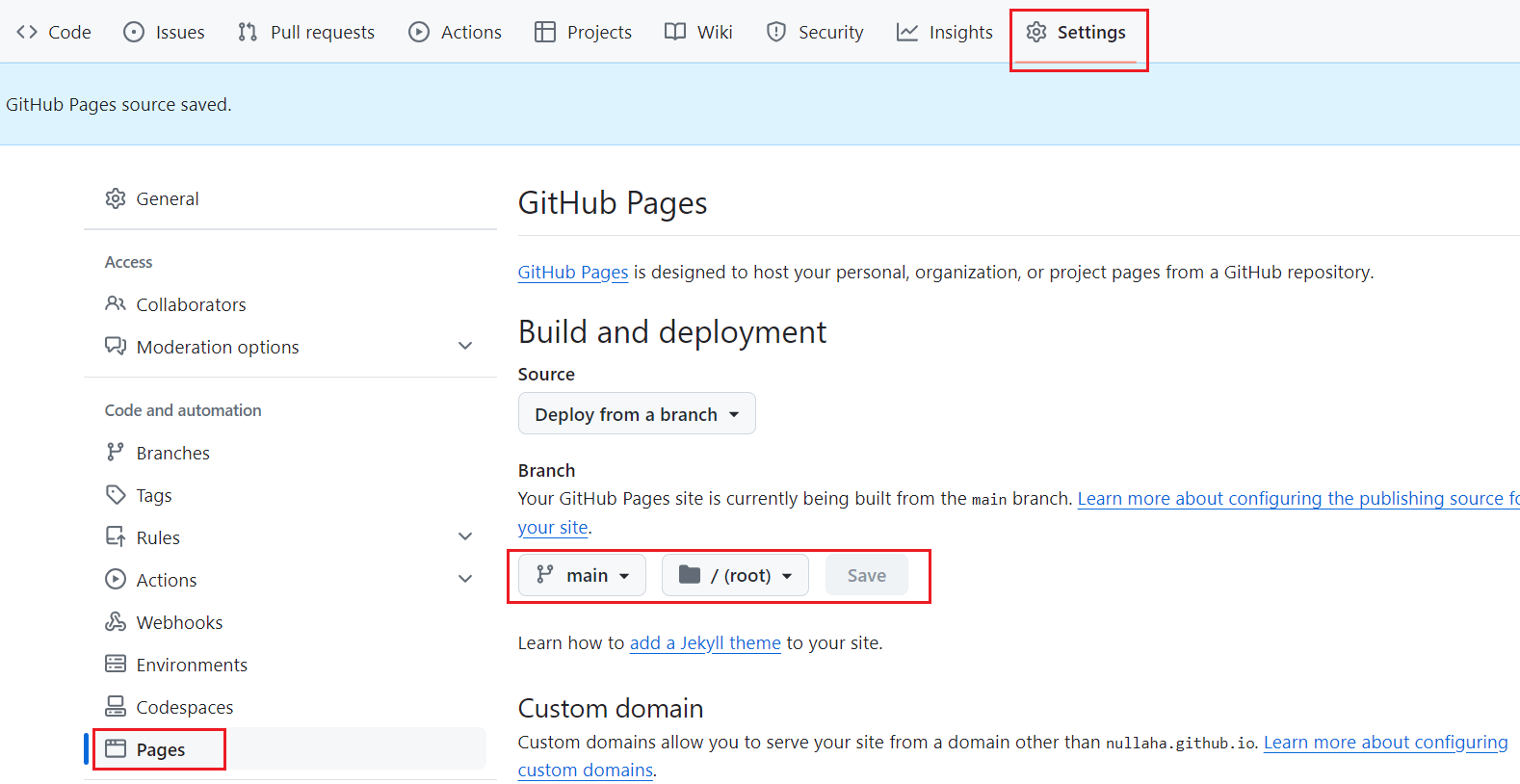
设置仓库的action secret
参考:设置仓库的action secret 参考:设置仓库的action secret2
自动化部署需要action secret
创建一个github token
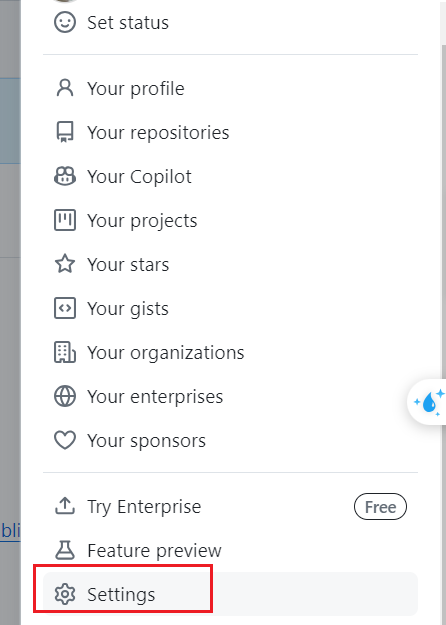
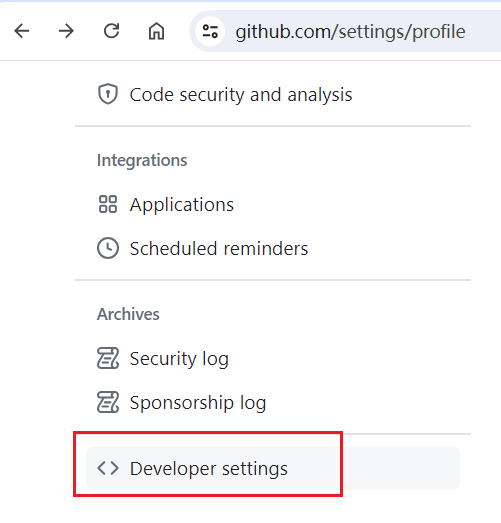
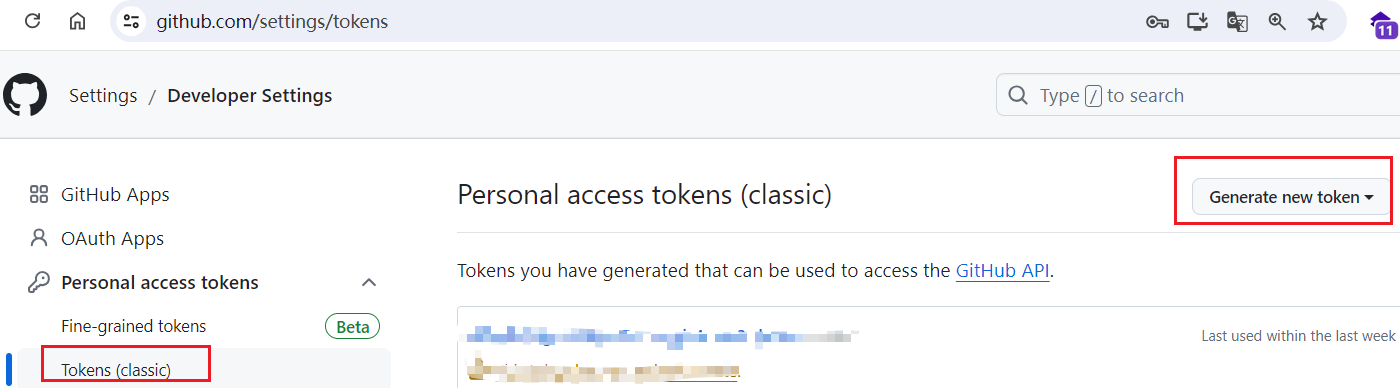
要使用令牌从命令行访问仓库,就选 repo(仓库)。
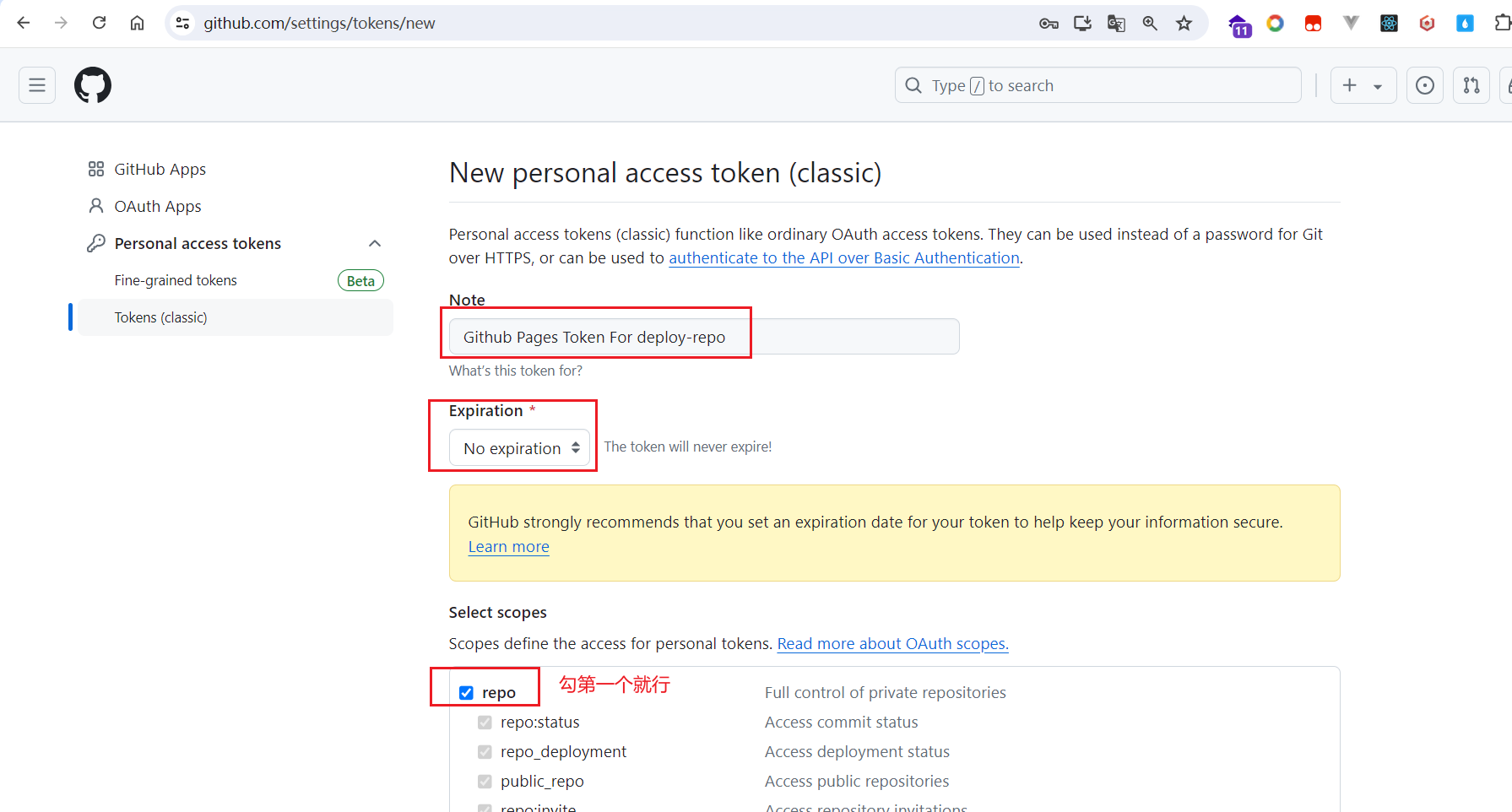
(用tokens 或 fine-grained tokens 都行)
创建后,不要关闭!要复制token。不然下次就没有了。
回到deploy-repo仓库,设置actions secret

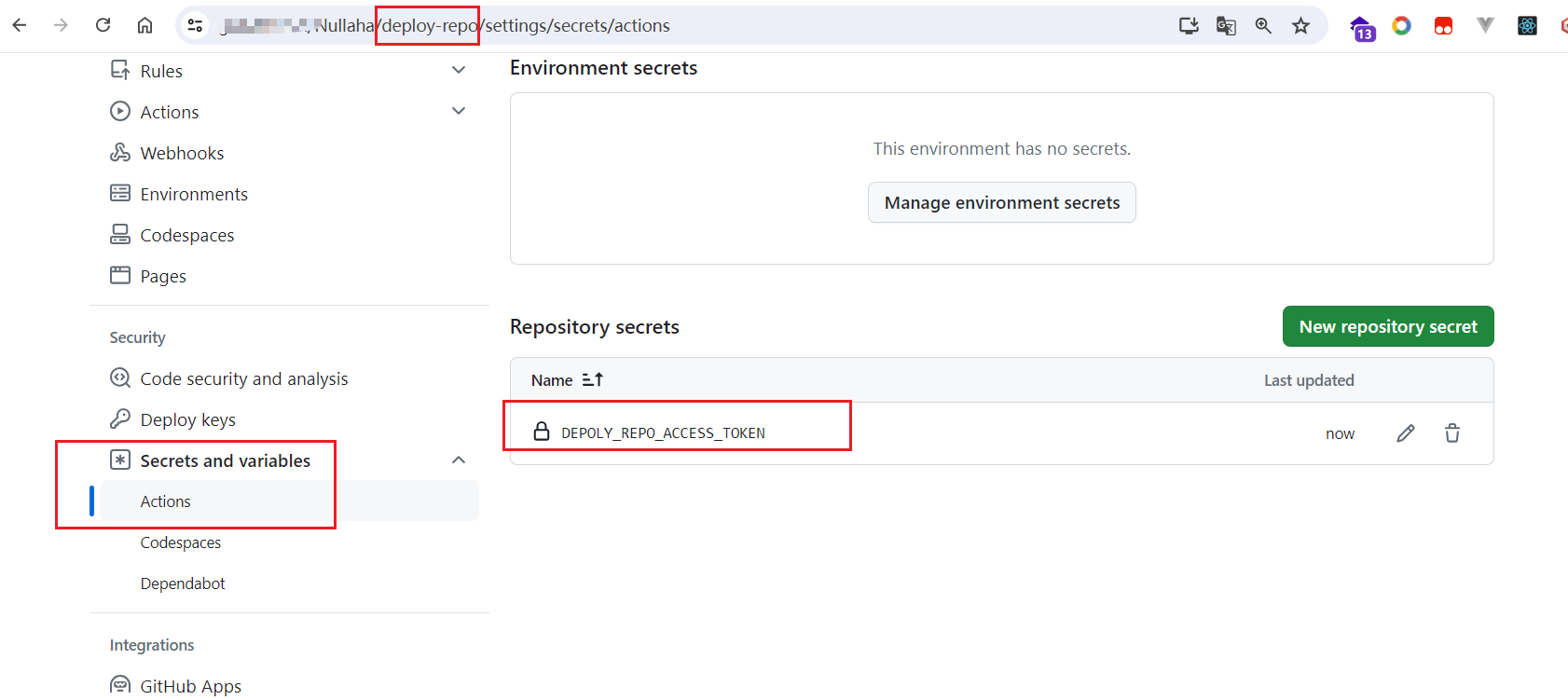
创建action
项目根目录创建文件 .github/worflows/deploy.yml
name: Deploy to GitHub Pages
on:
push:
branches:
- main # 监视的分支
# Review gh actions docs if you want to further define triggers, paths, etc
# https://docs.github.com/en/actions/using-workflows/workflow-syntax-for-github-actions#on
permissions:
contents: write
jobs:
deploy:
name: Deploy to GitHub Pages
runs-on: ubuntu-latest
steps:
- uses: actions/checkout@v3
- uses: actions/setup-node@v3
with:
node-version: 20
cache: npm
- name: Install dependencies
run: npm ci
- name: Build website
run: npm run build
# Popular action to deploy to GitHub Pages:
# Docs: https://github.com/peaceiris/actions-gh-pages#%EF%B8%8F-docusaurus
- name: Deploy to GitHub Pages
uses: peaceiris/actions-gh-pages@v3
with:
github_token: ${{ secrets.ACCESS_TOKEN }} # 这就是我们上一步设置的action secret
# Build output to publish to the `gh-pages` branch:
publish_dir: ./build # 打包后的文件夹是什么名字就写什么名字 build or dist
# The following lines assign commit authorship to the official
# GH-Actions bot for deploys to `gh-pages` branch:
# https://github.com/actions/checkout/issues/13#issuecomment-724415212
# The GH actions bot is used by default if you didn't specify the two fields.
# You can swap them out with your own user credentials.
user_name: github-actions[bot]
user_email: 41898282+github-actions[bot]@users.noreply.github.com
2 私有仓库自动化部署到github pages
需求
我有一个私有的 demo2 仓库
我希望通过 http://xxx.github.io/demo2 地址能访问到我的demo2项目
因为是私人仓库,所以免费用户无法直接部署到github pages上。
所以做不到通过 http://xxx.gitub.io/<repo name> 来访问。
那么我可能需要一个部署仓库 deploy-repo
每当我push代码到 demo2 仓库的main分支时,我希望 demo2 仓库能自动将打包后的文件 push 到部署仓库的gh-pages分支上
每当我push代码到 demo2 仓库的main分支时,action会自动打包到部署仓库的gh-pages分支上。
然后通过 http://xxx.github.io/deploy-repo/demo2 来访问。
实现
我有一个 deploy-repo 部署仓库
设置部署仓库的pages
设置部署仓库的action secret
创建action
其实actions-gh-pages已经帮我们实现了。
只需要在yml中加一个 external_repository: username/external-repository就行了。
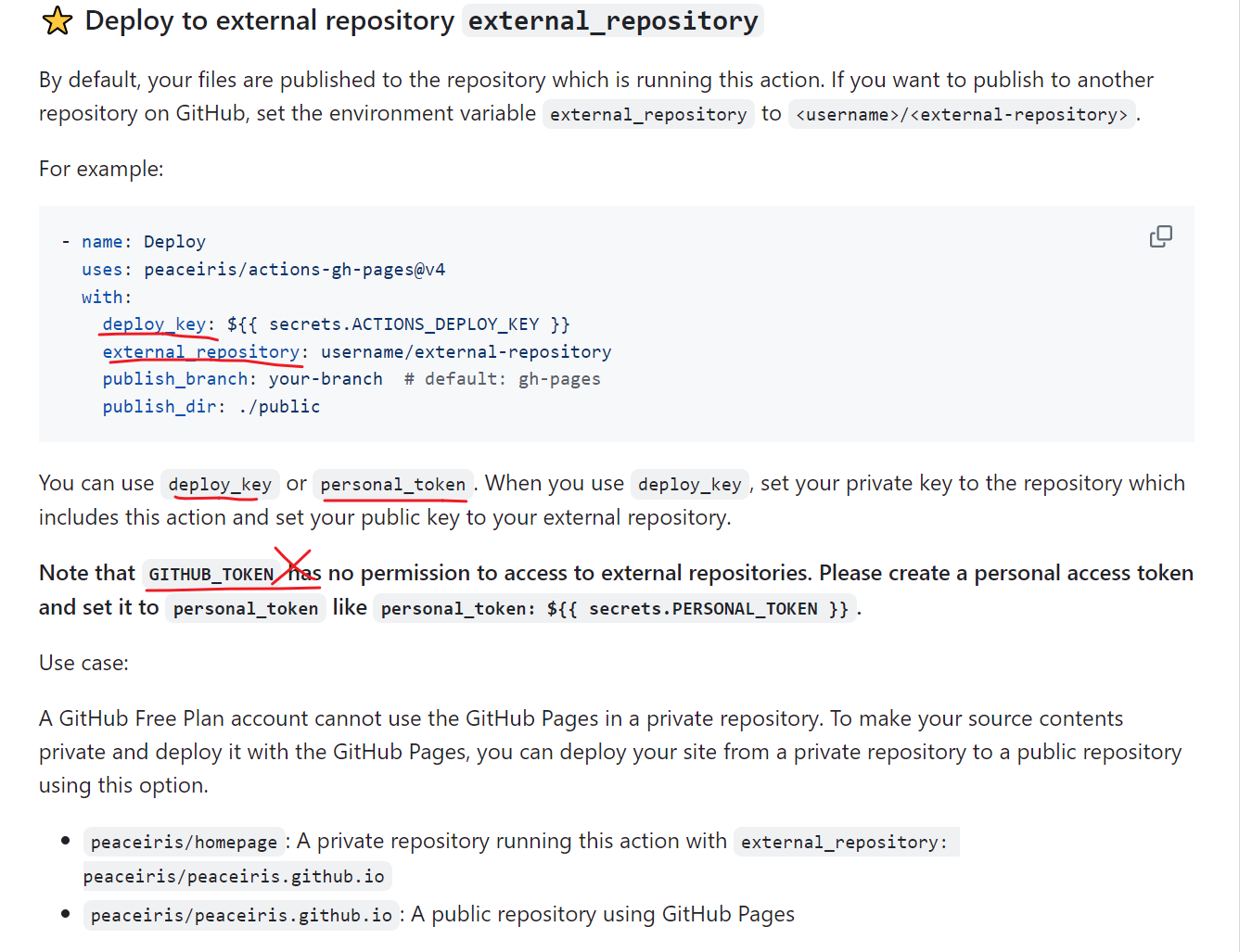
项目根目录创建文件 .github/worflows/deploy.yml
# 同上
# ...
- name: Deploy to GitHub Pages
uses: peaceiris/actions-gh-pages@v3
with:
# github_token: ${{ secrets.ACCESS_TOKEN }}
personal_token: ${{ secrets.DEPLOY_REPO_ACCESS_TOKEN2 }}
# Build output to publish to the `gh-pages` branch:
publish_dir: ./dist # 打包后的文件夹是什么名字就写什么名字 build or dist
external_repository: ${{ secrets.DEPLOYMENT_REPO }} # 仓库B,格式为:user/repo
destination_dir: arcgis-demo
user_name: github-actions[bot]
user_email: 41898282+github-actions[bot]@users.noreply.github.com
# ...
注意
仓库的pages地址可以改吗?
可以通过自定义域名 或者 修改仓库名来实现。
私有仓库无法发布到pages?
是的
但是可以弄一个 部署仓库 来处理
解释yml
external_repository:user/repo2
不打包到我action所在的仓库,而是打包到我的repo2仓库的gh-pages分支上。
personal_token: ${{ secrets.ACCESS_TOKEN2 }}
使用external_repository时,这里要用personal_token
secrets.是什么?
是你在该仓库 -settings - secrets - actions 设置的secrets
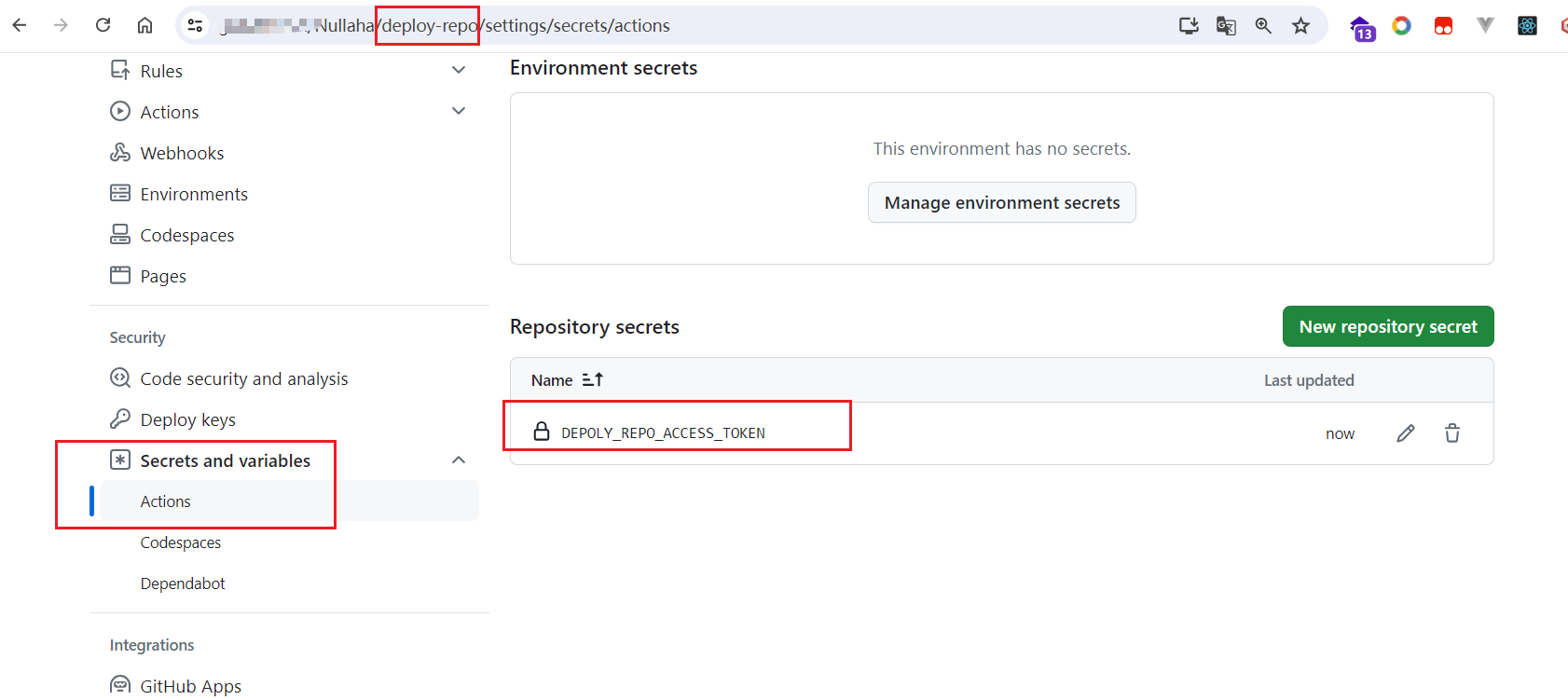
destination_dir: arcgis-demo是什么?
打包后的文件放arcgis-demo这个文件夹里了
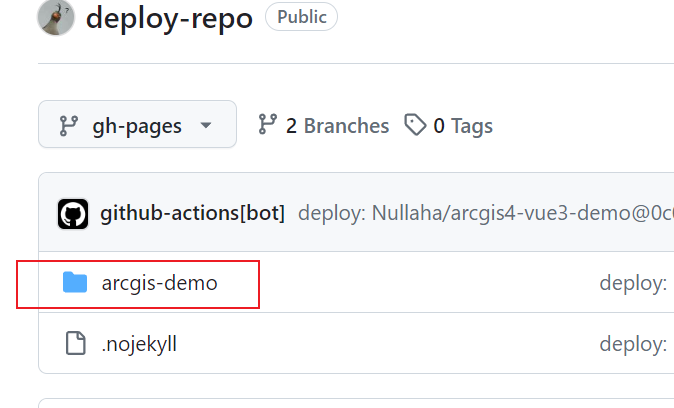
有啥用?
可以多个私有仓库 对 一个部署仓库。
访问的时候:
xxx.github.io/deploy-repo/arcgis-demo
xxx.github.io/deploy-repo/three-demo
xxx.github.io/deploy-repo/abc-demo